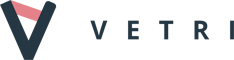Last week, we covered our experience from requesting our personal data archive from Facebook. This week, we will do the same for Google and compare the results.
Requesting data from Google
In many respects, my Google trace is similar to my Facebook trace, so I will rather focus on the differences between the two services. Getting access to the archive is not difficult. After signing in to Chrome (or other Google service), just click on Google Dashboard, then click on the link “Download your data” on Personal info & privacy and Manage your content. Google then offers you downloading the archive.
Like Facebook, Google will ask you which of the 50 services you want to download. I checked all of them, which produced almost 31.5GB of content, divided into 17 packages of about 2GB each.
I soon found out that most of the content were photographs and other data stored on Google my Google Drive, including the Google Document, into which I started to write this article before downloading the archive. The archive also contains (in a text file) the content of my incoming and outgoing Gmail messages.
The rest is a 249MB folder (i.e. less than a percent of the total exported archive), containing data such as my Chrome search history in a JSON format, going back to about 4 months.
Google also stores the history of the videos I watched on YouTube and, similarly to Facebook, the position of the user.
However, I was surprised by the folder named Fit. It contains a CSV table dividing my day into 15-minute intervals with data on burnt calories, or time spent by running or walking. My position in each of the 15-minute intervals is defined by four GPS coordinates.
The beginning of the period is identical with the moment I bought the gadget. It is not from Google and I’ve paired it with an iPhone application (not with an OS Android app). Storing data that has been generated by the device on my wrist was somewhat of a surprise to me – I wouldn’t expect that Google has access to it at all.
Both services, Google and Facebook, allow users to adjust the categories of data that are being collected and stored. Having seen the vast amounts of data both services hold about me, it’s probably worth giving these settings a closer look.