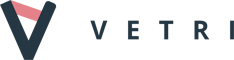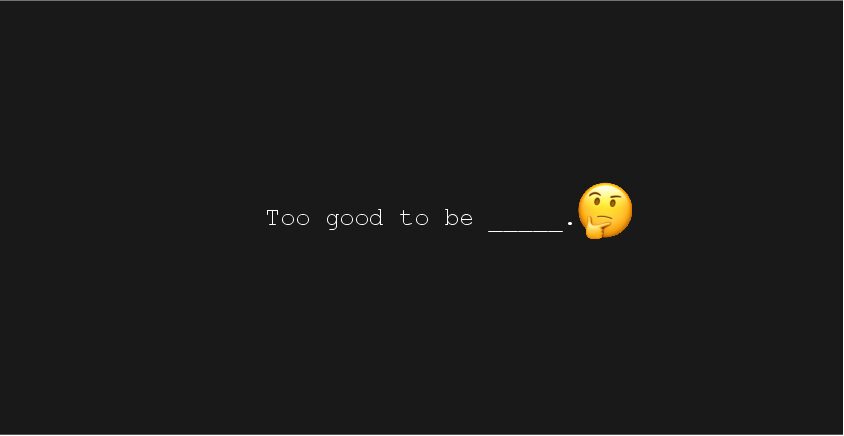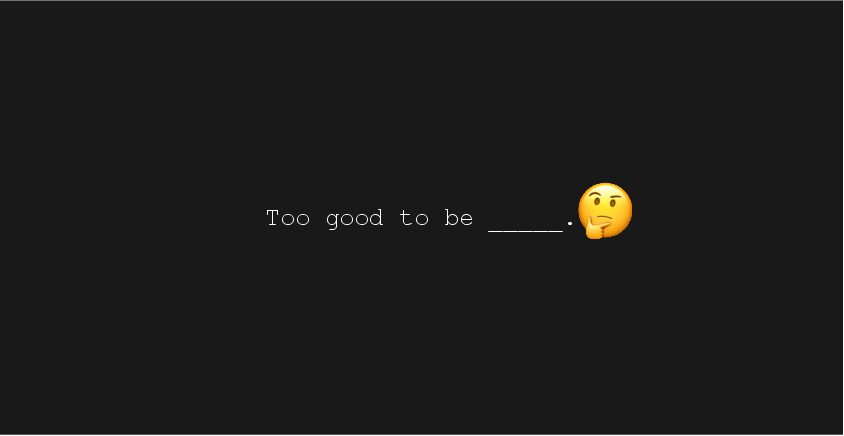In order to reduce transaction costs, VETRI launched Expert mode in Polygon PoS (Proof of Stake) network. However, initially VLD token has been created in Ethereum and there are token holders in Ethereum who might want to enjoy low transaction costs in Polygon PoS and participate in DeFi instuments which will be launched soon. Other VETRI users would like to have freedom in Web3 world and do not be attached to a single blockchain network.
In this post we describe the tutorial with steps on how to execute VLD transfers between Ethereum and Polygon PoS.
VLD token has been created in Polygon PoS using the official Polygon Bridge. It’s a well-known and trusted way to bridge tokens to Polygon that we recommend to use in order to transfer VLD tokens between networks.
In Polygon Bridge terms, moving assets from Ethereum to Polygon is called “Deposit” and reserve operation is called “Withdraw”.
“Deposit” operation costs about 10$ for the transfer VLD to Polygon PoS network and takes 22-30 munutes.
“Withdraw” operation costs 50% more, about 15$ for the transfer VLD to Ethereum network and takes up to 3 hours (usually, it takes 1 hour).
All prices are very depended on Ethereum gas price since each transfer implies running costy transactions in Ethereum network.
VLD token addresses
Before making any transfers between networks please double check the token addresses which would be used.
- VLD at Ethereum network:
0x922aC473A3cC241fD3a0049Ed14536452D58D73c - VLD at Polygon PoS network:
0xaAf7701Db5F8704450c6dB28Db99eA0a927E76Ad
To transfer VLD tokens from Ethereum to Polygon
1. In order to transfer VLD tokens, please use the official Polygon bridge: https://wallet.polygon.technology/
2. Select “Proof of Stake” network and click on Bridge button:
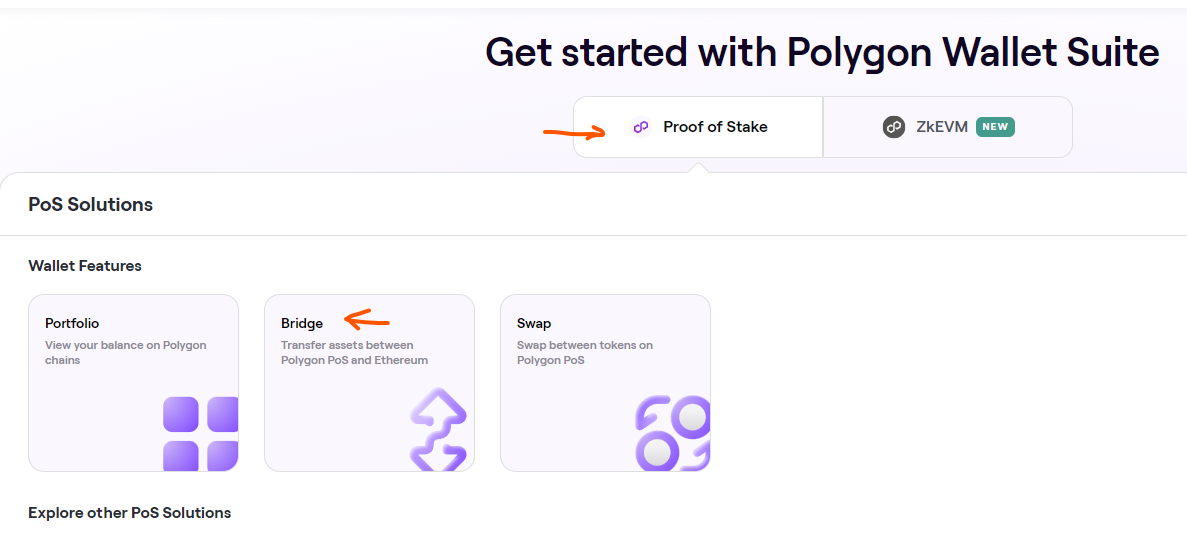
Then, you have to authroize with MetaMask or another wallets management system that must be connected with a wallet from which you want to transfer tokens.
3. Open “Deposit” tab and click on dropdown button to select VLD token:
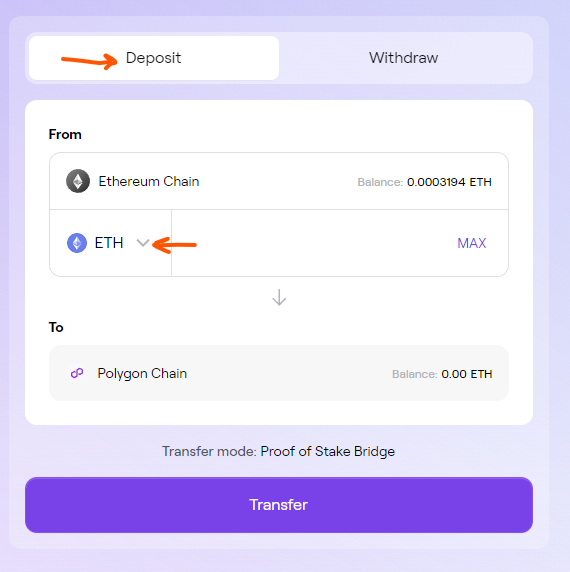
4. In the opened window insert VLD token address in Ethereum network: 0x922aC473A3cC241fD3a0049Ed14536452D58D73c
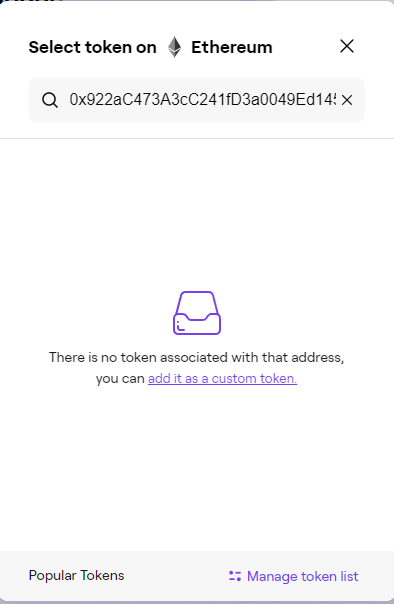
5. Click on “add it as a custom token” and you will see the following window:
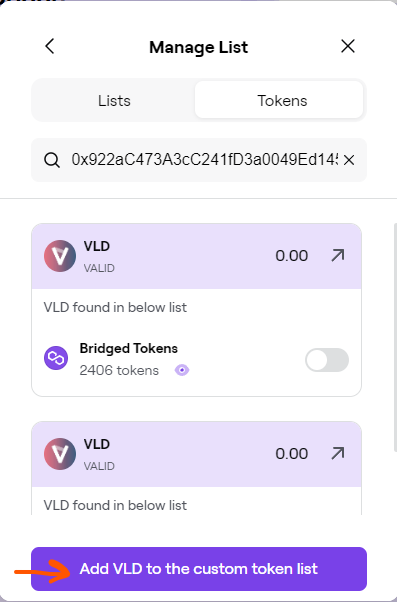
6. Click “Add VLD to the custom token list”, the adding confirmation will be shown:
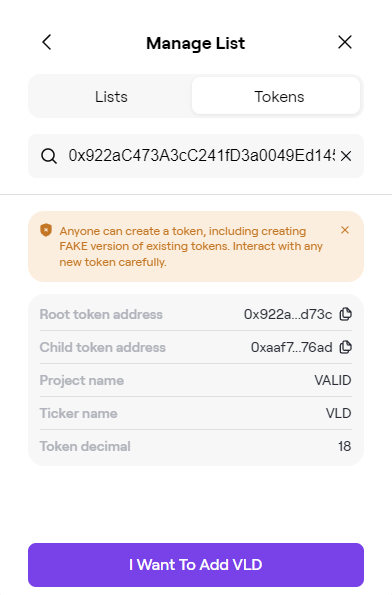
7. Click “I want to Add VLD” button. Finally, you will see VLD token in your tokens custom list:
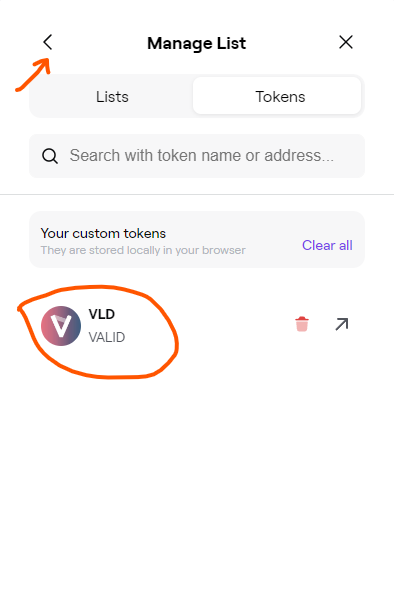
8. Click on “<” button to finally select just added VLD token for the transfer to Polygon network:
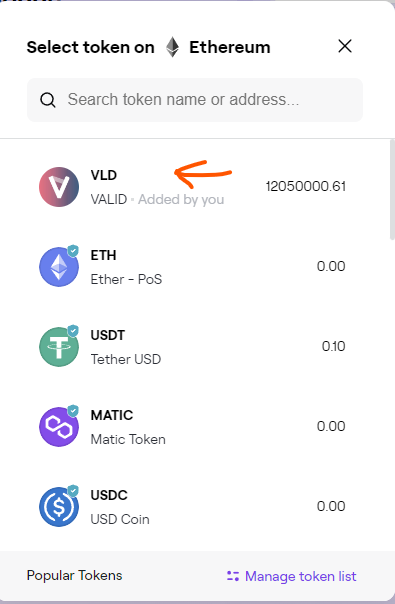
9. Input amount of VLD to be transferred and click on “Transfer” button:
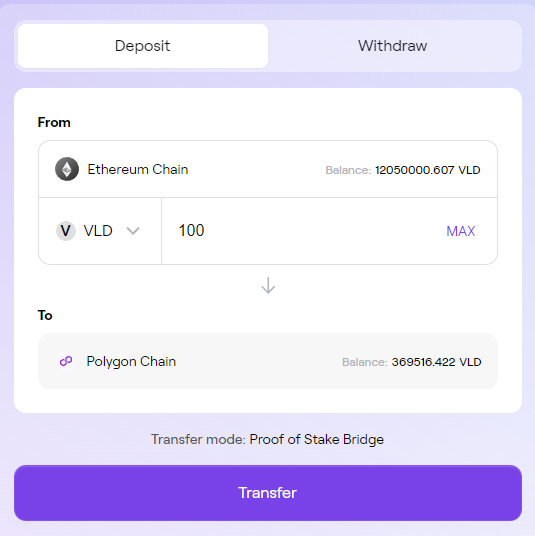
10. Follow the steps provided by Polygon Bridge to move VLD tokens to Polygon network:
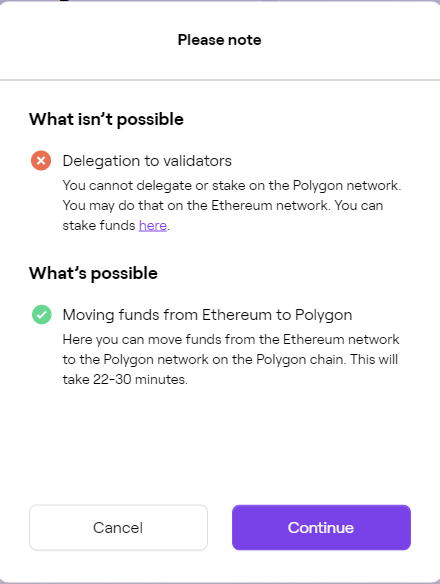
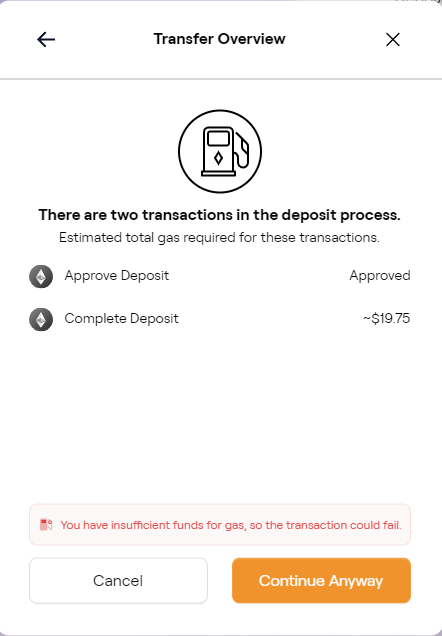
11. Polygon Bridge will inform about approximate transfer costs. Please note that moving VLD to Polygon requires to execute 2 transactions, “approve deposit” and “complete deposit”, which might cost up to $25 for a single transfer, the price depends on Ethereum network loading.
The transfer will take 22-30 minutes.
To be able to execute transaction, you would need to confirm them using conneted wallet management platform such as MetaMask.
To transfer VLD tokens from Polygon to Ethereum
1. In order to transfer VLD tokens, please use the official Polygon bridge: https://wallet.polygon.technology/
2. Select “Proof of Stake” network and click on Bridge button:
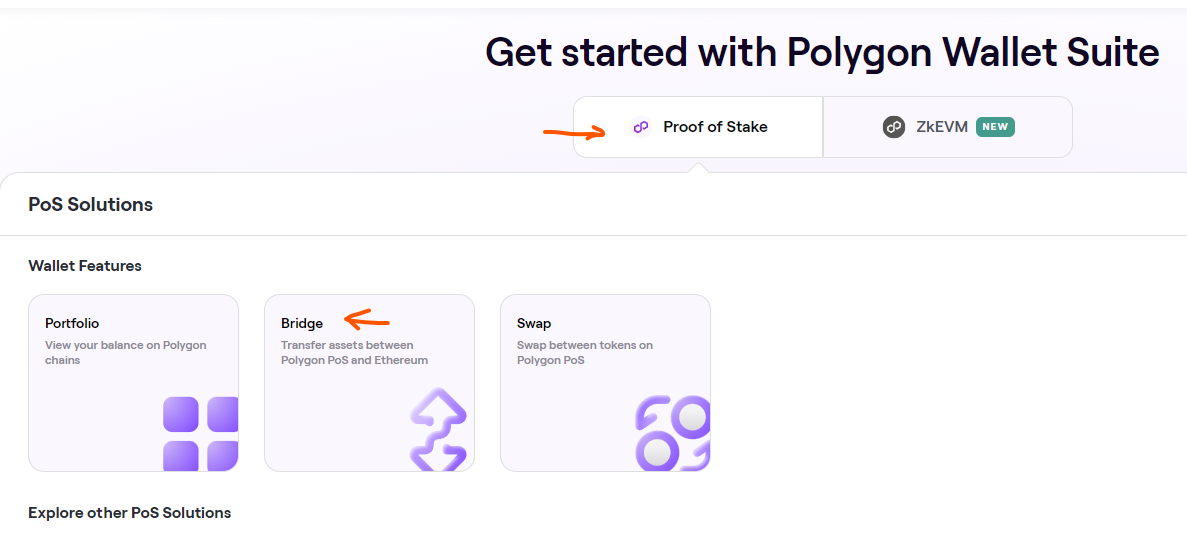
Then, you have to authroize with MetaMask or another wallets management system that must be connected with a wallet from which you want to transfer tokens.
3. Open “Withdraw” tab and click on dropdown button to select VLD token:
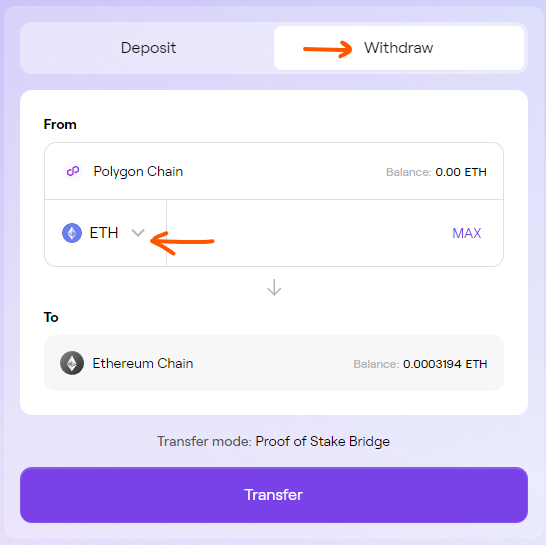
4. In the opened window insert VLD token address in Ethereum network: 0x922aC473A3cC241fD3a0049Ed14536452D58D73c
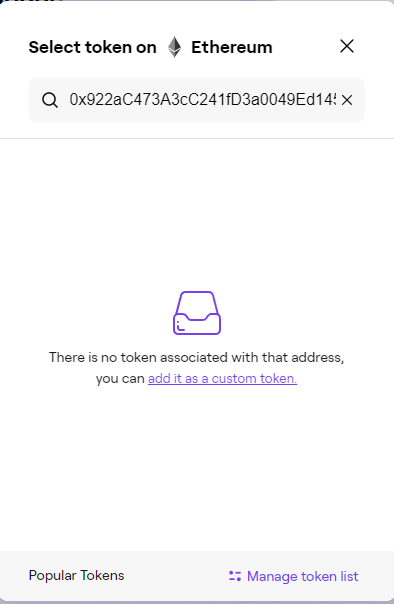
5. Click on “add it as a custom token” and you will see the following window:
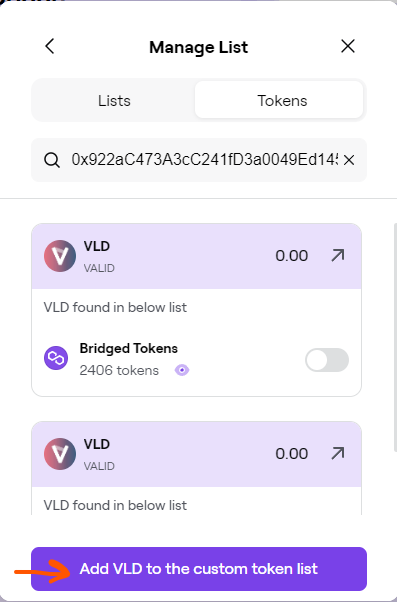
6. Click “Add VLD to the custom token list”, the adding confirmation will be shown:
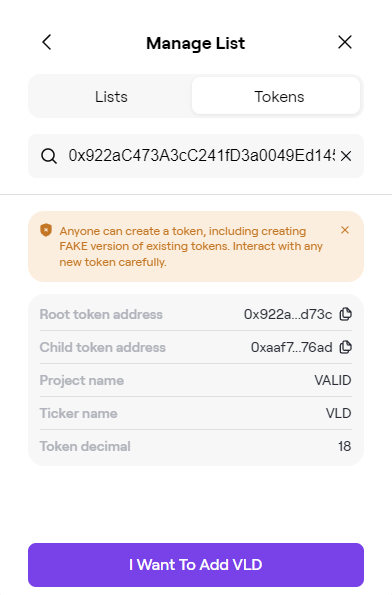
7. Click “I want to Add VLD” button. Finally, you will see VLD token in your tokens custom list:
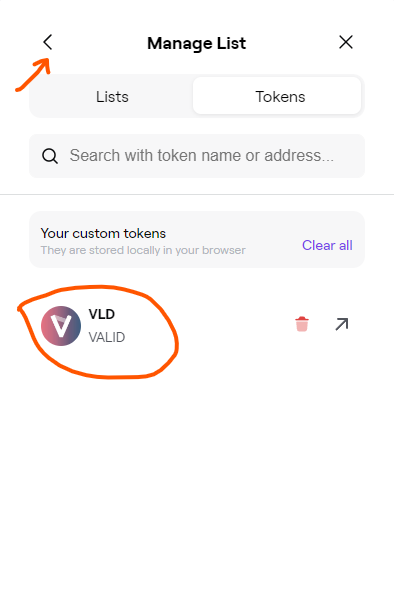
8. Click on “<” button to finally select just added VLD token for the transfer to Polygon network:
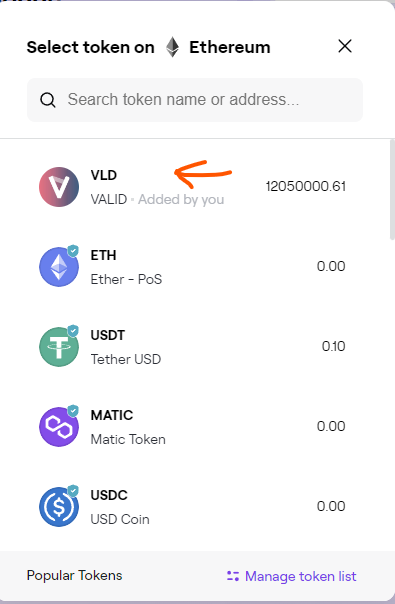
9. Input amount of VLD to be transferred to the Etherum network and click on “Transfer” button:
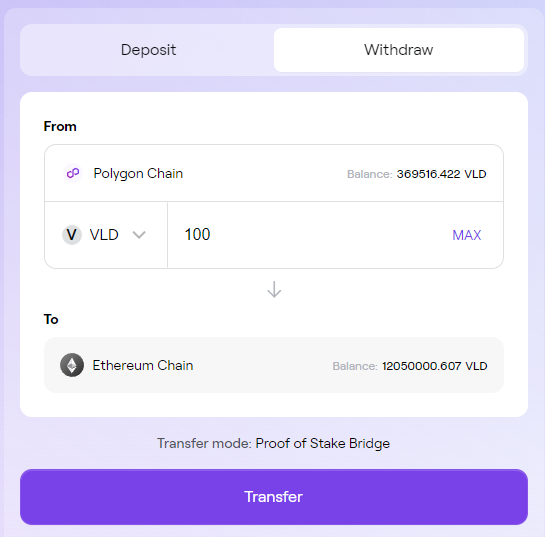
10. Follow the steps provided by Polygon Bridge to move VLD tokens to the Ethereum network:
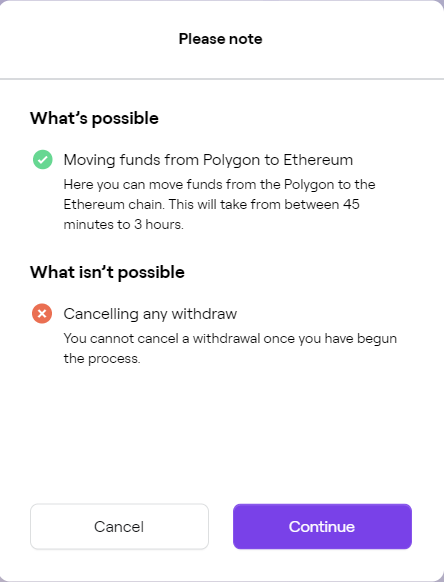
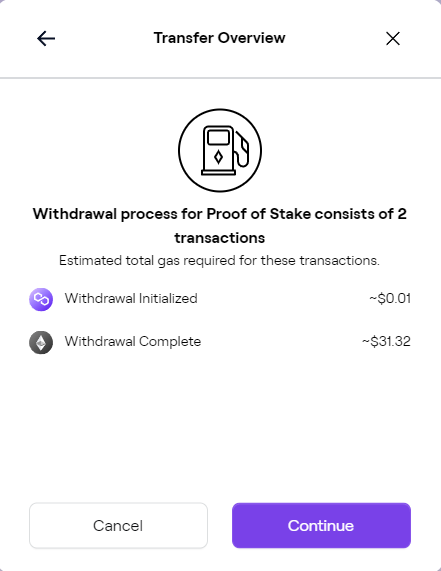
11. Polygon Bridge will inform about approximate transfer costs. Please note that moving VLD to Ethereum requires to execute 2 transactions, “withdrawal initialization” and “withdrawal complete”, which might cost up to $30 for a single transfer, the price depends on Ethereum network loading.
The transfer will take between 45 minutes to 3 hours.
To be able to execute transaction, you would need to confirm them using conneted wallet management platform such as MetaMask.