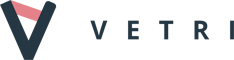We are excited to announce that the VLD tokens have been minted! The tokens were sent to the wallet address you provided during the token sale process.
Recognizing your tokens in MyEtherWallet
UPDATE: There have been a changes to MyEtherWallet’s UI since the publication of this post. The VLD token has been added to the list of default tokens on MyEtherWallet. More information on how to recognize your VLD tokens here: https://kb.myetherwallet.com/tokens/showing-and-loading-tokens.html
MyEtherWallet may not display your VLD tokens immediately. Until it does, you can look up your VLD balance by following the procedure below:
- Go to the main menu at www.myetherwallet.com and log into your MEW wallet by clicking on “View Wallet Info”.
- Go to Token Balances and click on “Add Custom Token”

- Enter the following values:
- Address: 0x922aC473A3cC241fD3a0049Ed14536452D58D73c
- Token Symbol: VLD
- Decimals: 18
- Click “save” and your VLD tokens will be visible.

Transferring your tokens
To send your VLD tokens to a different address, proceed according to the steps below. Please note that you will also need some Ether in your wallet in order to cover Gas costs (for more information see step 3). Please also be aware that if there is a lock-up on your tokens, any transaction will fail:
- Click on “Send Ether & Tokens” in the main menu on www.myetherwallet.com

- Repeat the steps used to recognise your VLD tokens described above.
- Enter the address you would like to transfer to, the amount of VLD tokens you would like to send and the minimum gas limit. You can find more information on gas limits and gas prices in this article.
- Follow the prompts to complete and confirm your transaction.